In an increasingly interconnected world, businesses and professionals often need to share data across language barriers. Excel and CSV files, packed with valuable information, can become a hurdle when language differences arise. Whether you're working in finance, marketing, or research, the ability to translate these data-heavy files accurately and quickly is essential. GPT Translator provides an efficient solution for translating Excel and CSV files, ensuring your data is accessible to a global audience. In this guide, we'll explore how GPT Translator can help you break language barriers in your data files and share some tips for effective translation.
Why Translate Excel and CSV Files?
Excel and CSV files are fundamental to many industries, often containing crucial data that must be understood by teams, clients, or partners across different regions. Translating these files is vital for clear communication, especially in global operations. Whether it's sales data, financial reports, or customer information, having your data files in the recipient's native language ensures clarity, reduces errors, and enhances collaboration.
How to Translate Excel and CSV Files with GPT Translator
Here’s how you can easily translate your Excel and CSV files using GPT Translator:
Use GPT Translator for Quick and Easy Excel Translations GPT Translator simplifies the process of translating Excel files, making it easy even for non-technical users:
Direct Excel Translation: Upload your Excel file directly to GPT Translator, and the tool will process and translate the entire file, preserving the structure and formatting.
Supports Complex Data:: Whether your file contains formulas, charts, or large datasets, GPT Translator ensures that all elements are translated accurately.
Translate CSV Files Accurately with GPT Translator
CSV files, often used for importing and exporting data, require precise translation to maintain data integrity:
Efficient CSV Translation: GPT Translator allows you to upload CSV files for translation, handling large datasets efficiently without compromising accuracy.
Multiple Language Support: GPT Translator’s wide language support means your CSV files can be translated into numerous languages, making your data accessible worldwide.
Tips for Accurate Data File Translations
To ensure your data files are translated accurately, consider these tips:
Maintain File Integrity: Before translating, ensure that your Excel or CSV file is well-organized and free of errors, as this will help produce a cleaner translation.
Double-Check Translations: Always review the translated file to ensure that the data has been accurately converted and no critical information has been lost.
Use GPT Translator:* For the most reliable translations, utilize GPT Translator, specifically designed to handle complex data files while maintaining accuracy across multiple languages.
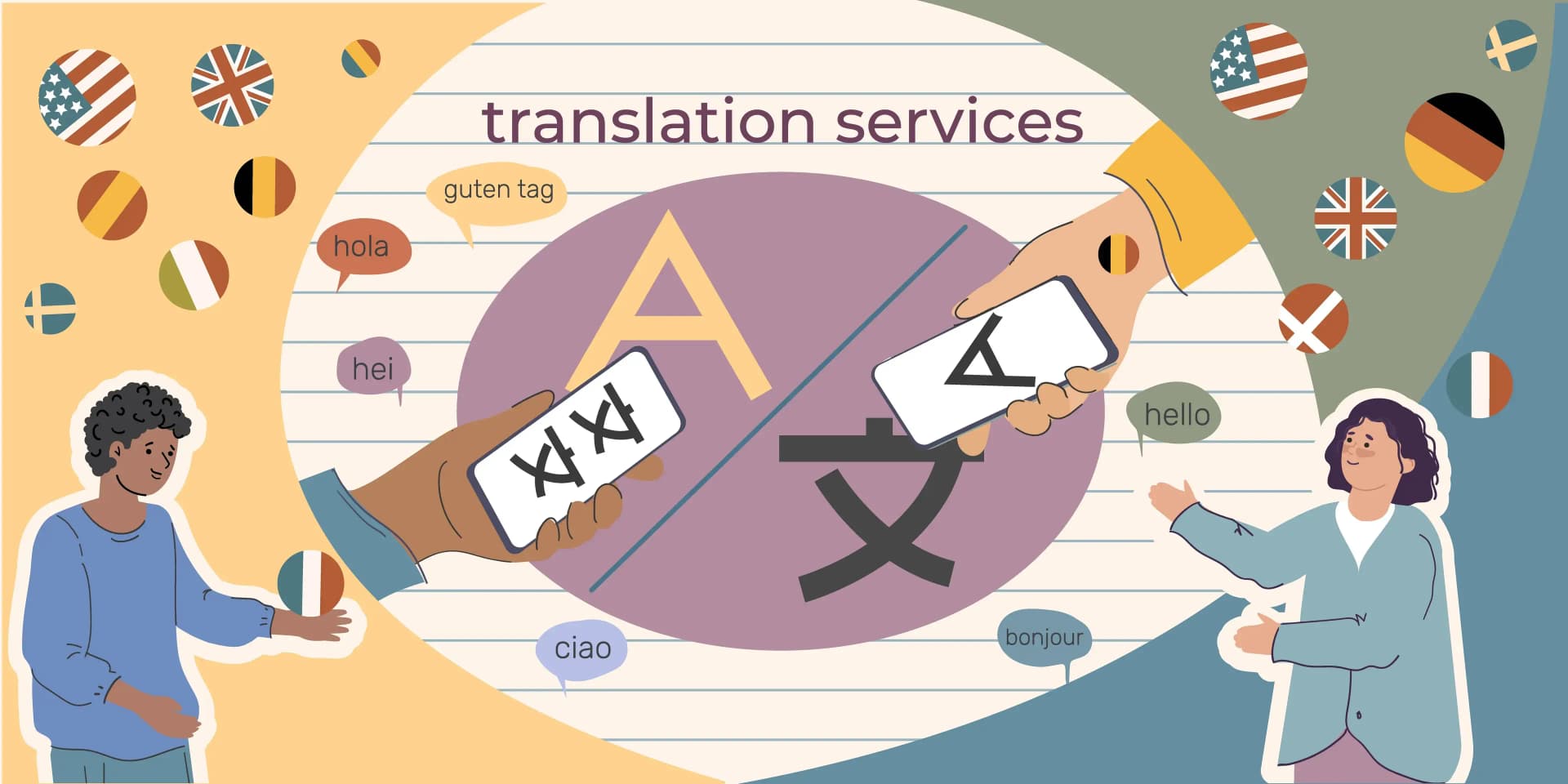
Conclusion
Breaking language barriers in your data files is no longer a daunting task with GPT Translator. Whether you're working with Excel or CSV files, GPT Translator offers a powerful, easy-to-use solution for translating your data into multiple languages. By following these tips and using GPT Translator, you can ensure that your data is both accessible and understandable, no matter the language. Start translating your Excel and CSV files today and open up your data to a global audience with GPT Translator.